7 useful tips and tool of Adobe Illustrator for Beginners
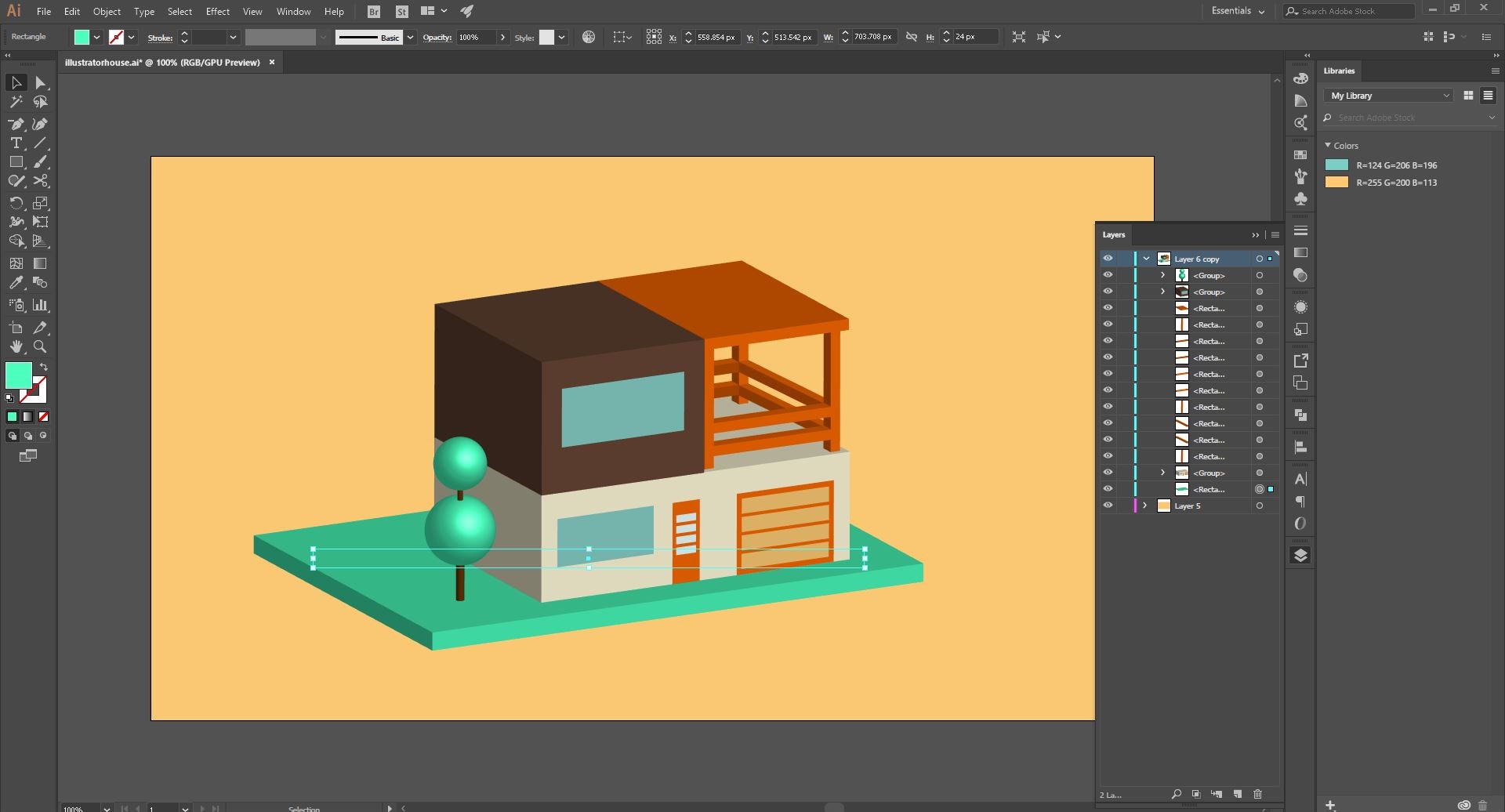 |
| Credit: www.creativebloq.com |
If you are new to Adobe Illustrator, the program may seem difficult to use at first. Don't worry that's why we are here for.
If you know another image editing tool like Photoshop then this software might be easy for you to use.
1. Don't be shy; Use The pen tool
Many beginners stay away from the pen tool as it looks very difficult to use than anything else Illustrator offers. But, once you get a grip of this tool you can create amazing artwork with it. If you are not sure that where and how to start with it, search for some online exercises. They will show you how to use it and soon you can make the most out of this tool.
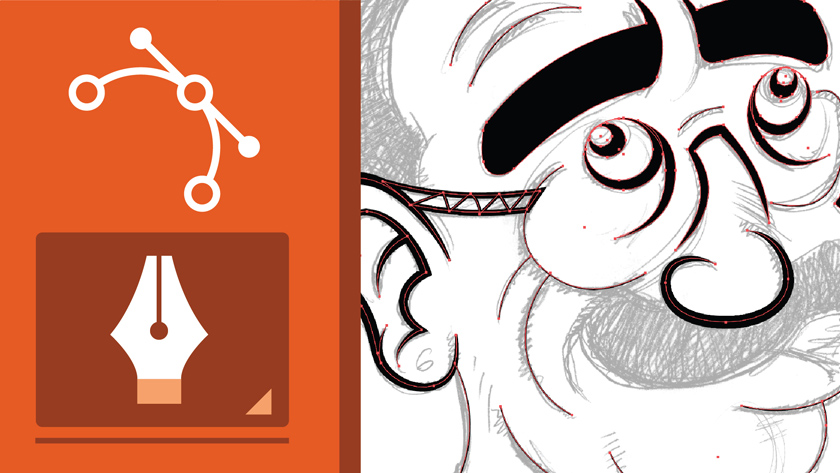 | |
|
2. Use Color CC
Colors are one of the most important aspects of creating professional looking art. Illustrator has a tool that can help you to pick colors that work with each other, called Color CC. This tool helps you to pick colors which work with each other from a color wheel.
3. Get to Grips with Bezier
To create natural-looking point and curves, Bezier tool is the best that can add a lot to your illustrations. If you don't know how to use it, just try to look some online video which explains how to use it.
4. Try Using Clipping Masks
This tool is very easy to use that can make your artwork clean. Every beginner should use it. This tool restricts any design or pattern to a predetermined area. If you use it properly, they can save a lot of time.
5. Make your own brush
Many people don't know that you can make your own custom brush in Illustrator. If you think that the basic tools are not enough for you to do your job done, you can create it by yourself. Again, if you find any problem just search online for some video tutorials. You can actually make some custom brush for your artwork.
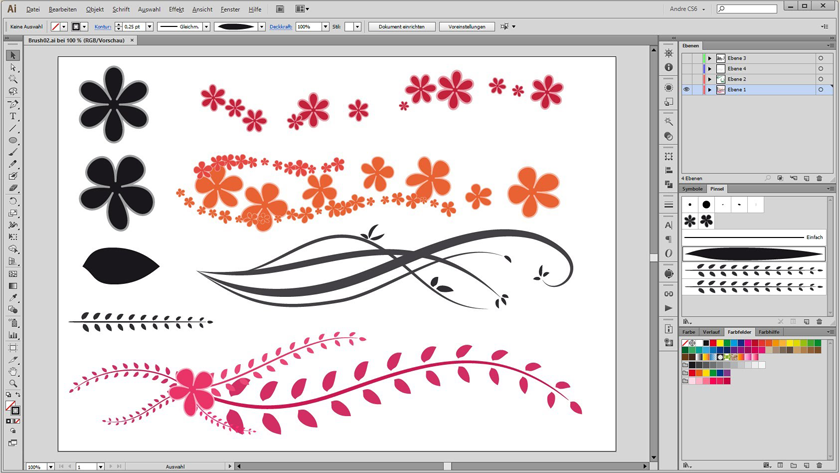 |
| Credit: wwwdigitalagencynetwork.com |
6. Practice Using Layers
Working in layers saves a lot of time and effort. It is a good habit to keep your things organized by using multiple layers as you work. You can edit and add things layer by layer, and if you want to remove something you can simply just delete that layer.
7. Keep Practicing
The most important tip is to keep practicing and never give up. The more you practice, the more you will learn about this software. And soon you will be able to make amazing artwork with this imaging tool.
So Keep Practicing.
Peace out.
7 useful tips and tool of Adobe Illustrator for Beginners
![7 useful tips and tool of Adobe Illustrator for Beginners]() Reviewed by Bhavya Patel
on
January 15, 2019
Rating:
Reviewed by Bhavya Patel
on
January 15, 2019
Rating:

No comments